What is data center migration? A comprehensive guide
Data center migration refers to the transfer of your organization’s IT infrastructure to a new center. As companies grow and technology advances, this becomes essential.
The need to migrate may arise due to several factors: old IT facilities impeding operations, outdated centers unable to keep pace with surging demands, and lack the capacity and features while costs rise.
A proactive, well-planned data center migration to purpose-built colocation facilities and public cloud platforms resolves the bottlenecks.
This article discusses data center migration, the types, when to plan, and best practices.
Let’s get started.
- What is data center migration?
- Types of data center migration
- 5 benefits of a data center migration
- How to implement data center migration: best practices
- What are data center migration tools?
- When should you plan for data center migration?
- 6 reasons why you should pick a host for your data center migration
- FAQs about data center migration
- Streamline your data center migration with Liquid Web
What is a data center migration?
Data center migration is the process of moving existing data center assets to a different operating environment, either physically or virtually.
Organizations migrate their data centers to upgrade outdated infrastructure, consolidate resources, or move to cloud-based solutions.
Types of data center migration
Migrations can take different forms. They can be from on-premises to cloud, cloud to cloud, or a mix of both. Businesses can choose from this array of options based on their requirements. Some types of data center migration include the following.
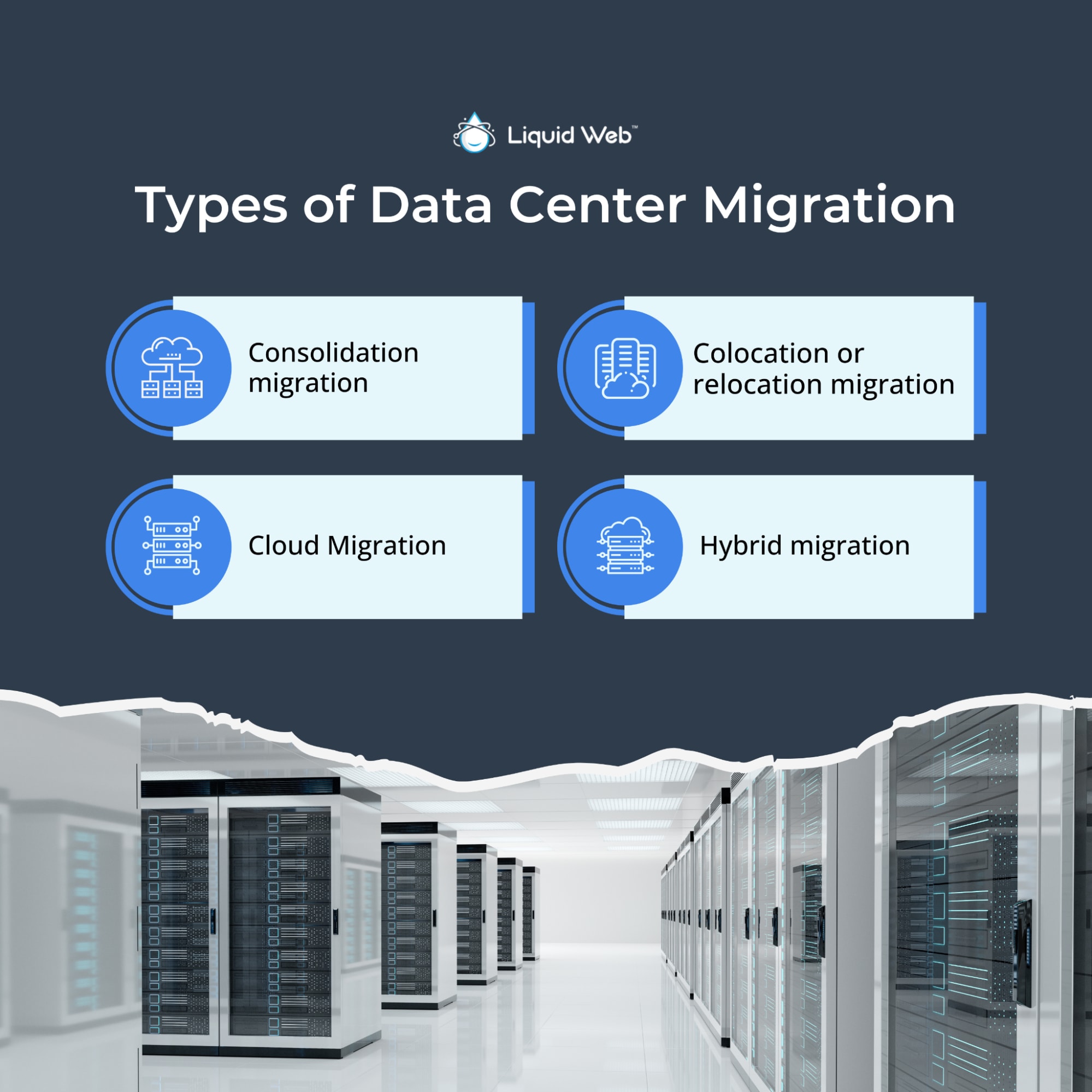
Consolidation migration
This reduces the organization’s number of physical data centers and servers. It decommissions legacy applications or servers and introduces virtualization and hyper-converged technology. Consolidation migration lowers facility costs, reduces cooling loads, and minimizes software license costs.
Colocation migration
This is also known as relocation migration, and it refers to moving data and applications from one physical location to another. The colocation centers provide clients with predictable energy costs since maintenance, connectivity, and power fees are all included in the client’s recurring fee. Some methods of relocation migration include:
- Physical-to-physical (P2P or forklifts): Physically moves servers and storage equipment from one data center and fixes them into another.
- Physical-to-virtual (P2V): Moves from a physical server to a virtualized environment in the cloud or a new data center.
- Virtual-to-virtual (V2V): Migrates data from one virtual machine or workload to another across the virtual environment.
- Physical-to-cloud (P2C): Moves data from on-premise or off-site data centers to the cloud.
- Virtual-to-cloud (V2C): Transitions virtual workload into the public, private, or hybrid cloud.
Cloud migration
Cloud migration moves data, workloads, and IT infrastructure from on-premise or off-site data centers to private or public cloud-based platforms. With its pay-as-you-go model, you can avoid upfront costs for hardware and infrastructure. It also provides flexibility for companies to scale down or up. Businesses are increasingly migrating their data centers to the cloud, with roughly 70 percent of companies incorporating workloads on the public cloud.
Hybrid migration
Hybrid migration takes some workloads and applications to the cloud while hosting others on-premise or off-site. This provides workload optimization, so the failure of one data center doesn’t affect the entire workflow.
5 benefits of a data center migration
Several benefits of a data center migration include:
1. Reduced operating expenses
Businesses can lower overhead costs by migrating data centers, particularly to cloud or more efficient data center facilities.
2. Improved existing resource capacity
Hybrid migrations improve the existing resource capacity while moving other items to the cloud. As businesses grow, their existing data centers may need to catch up to the increasing need for computing power and resources.
3. Minimized disruption of adopting new technologies
When properly handled in a modern infrastructure, moving to the latest data technology doesn’t have to disrupt workflow or operational continuity.
4. Enhanced organization security and compliance
Modern data centers and cloud providers follow strict security measures and compliance, such as the Federal Information Security Management Act (FISMA) and other regulations.
5. Increased lifespan and usefulness of existing IT infrastructure
Moving some files to the cloud or migrating to hybrid data centers maximizes an existing infrastructure’s usefulness.
While the benefits of data center migration are compelling, their benefits hinge on a well-planned and meticulously executed migration strategy that adheres to industry best practices.
How to implement data center migration: best practices
The following ensures you have a successful and disruptive-free data center migration plan.

Analyze existing needs and select infrastructure
Look at your current workload and metrics and identify specific areas that require performance and resource optimization. This will help you map out the network dependencies between your IT infrastructure and ensure that critical functions remain unaffected.
Sizing the new resource infrastructure will help ascertain the computing power, storage, and network capacity required. This will also factor in adequate plans for future expansion. Then, based on complexity, operation goal, and business needs, survey the available migration options. A migration manager will ensure all of these are in place.
Detail the migration approach
After understanding your needs, break down your data center migration project plan into stages such as planning, preparation, and migration for a structured and organized execution.
Define the goal and timeline of each stage. A transition team with a defined role must oversee the migration process to meet this timeline.
Provide for rollbacks and contingency plans if there’s a lag in the migration plan for minimal impact on core business operations.
Create a data center migration checklist
Creating a detailed checklist helps streamline the process. You need to:
- List all infrastructure components involved in the migration, including configurations and dependencies.
- Review all the security protocols to prevent vulnerability during migration.
- Assess your applications and service offerings to be moved and determine the criteria to validate each. The validation criteria are the specific benchmarks that each migration stage must pass to be a success.
Lift and shift in phases
For a smooth data center migration, ensure you migrate your assets in phases or stages rather than moving everything at once. Prioritize the migration based on their business criticality, interdependencies, and complexity.
Test and validate the migrated asset in their new environment to ensure proper functioning. With this, the validation can happen at a phase-by-phase level.
Monitor health post-migration
Post-migration monitoring is continuous and essential for long-term success. Continuously check vital stats and system logs for potential issues, and engage end-users to test migration success. You should also perform user testing to get feedback and block gaps of usability defects.
After completing all the steps, you’ll finish the entire migration plan, and the validation is ready.
What are data center migration tools?
The three categories of data center migration tools are:
1. On-premise tools
Within the organization's data center, these tools facilitate data migration within a local infrastructure, offering control and customization over the migration process.
2. Open-source tools
These tools provide cost-effective solutions for data migration, enabling your team to access and modify the source code according to their specific requirements.
3. Cloud-based tools
Cloud-based tools offer scalable and flexible data migration, enabling seamless migration to cloud environments with minimal infrastructure dependencies.
When should you plan for data center migration?
A business goes through different phases, and here are some occasions when you should plan for data center migration.
Hardware end-of-life
As data center hardware ages past five to seven years, the risk of failures and downtime increases. When this infrastructure becomes obsolete or weak, upgrades are necessary. The collaboration between Nokia and Google Cloud shows the importance of timely hardware upgrades to modern infrastructure to enhance performance and reliability.
Mergers and acquisitions
When mergers and acquisitions happen, there’ll be infrastructure overlaps. Brands need to mitigate inconsistencies and overlap through data center migration. Notable examples include Euronext's acquisition of Borsa Italiana Group and subsequent data center migration from London to Milan.
Feature limitations
Legacy data centers often lack essential modern redundancies, security measures, and automation capabilities. As an example, to overcome these limitations, FedEx upgraded its facilities to help businesses meet their customers’ growing needs.
Capacity reached
Business growth can lead to exceeding the current facility's power, cooling, or space capacity ceilings. In 2016, Spotify shifted its infrastructure to Google Cloud while experiencing storage and cooling problems.
Performance requirements
Shifting performance requirements, such as increased demand for processing power or bandwidth, may necessitate migration to more scalable and efficient infrastructure.
Cloud operating model
Adopting a cloud operating model offers agility and flexibility to meet changing business needs, making cloud migration an attractive option for organizations seeking scalable and cost-effective solutions. Several of the top businesses in the world host their IT infrastructure in the cloud.
6 reasons why you should pick a host for your data center migration
The following is why it's important to pick the right host for a data center migration.
1. Minimal downtime
Hosting providers have established processes and tools to help minimize downtime during migration. They also provide efficient planning, scheduling, and execution of migration tasks.
2. Security and compliance
A reputable host provides robust security measures and compliance standards to safeguard your data and ensure regulatory compliance.
3. Scalability
They also offer scalable solutions that can accommodate your growing business needs.
4. Expertise
Experienced hosting providers have teams of expert migration specialists and certified professionals to guide you.
5. Cost savings
Partnering with the right host provides economies of scale and resource usage and eliminates the need for expensive infrastructure.
6. Pain-free
A reliable host streamlines the migration process, handling all the complexities and technical details on your behalf.
FAQs about data center migration
In case you still have some questions, here are some key reminders to take away.
How long does data center migration take?
Data center migration can take several months or years, depending on factors such as the data center’s size, the complexity of the infrastructure, and the deployment strategy.
How do you transfer data from one data center to another?
Data transfer between data centers involves analyzing your needs with a detailed migration plan and checklist. It also consists of lifting and shifting your data center with post-migration monitoring.
What is “lift and shift” data center migration?
Also known as “rehosting,” it involves transferring applications and workloads from one environment to another without significantly changing their architecture or functionality.
Streamline your data center migration with Liquid Web
As your business grows, you’ll need a reliable and efficient data center migration process for the essential IT infrastructure.
A well-planned data center migration improves business operation efficiency and enhances your IT infrastructure performance. Contact us to learn more about our seamless free hosting migration and other IT solutions.
Keep up to date with the latest Hosting news.



